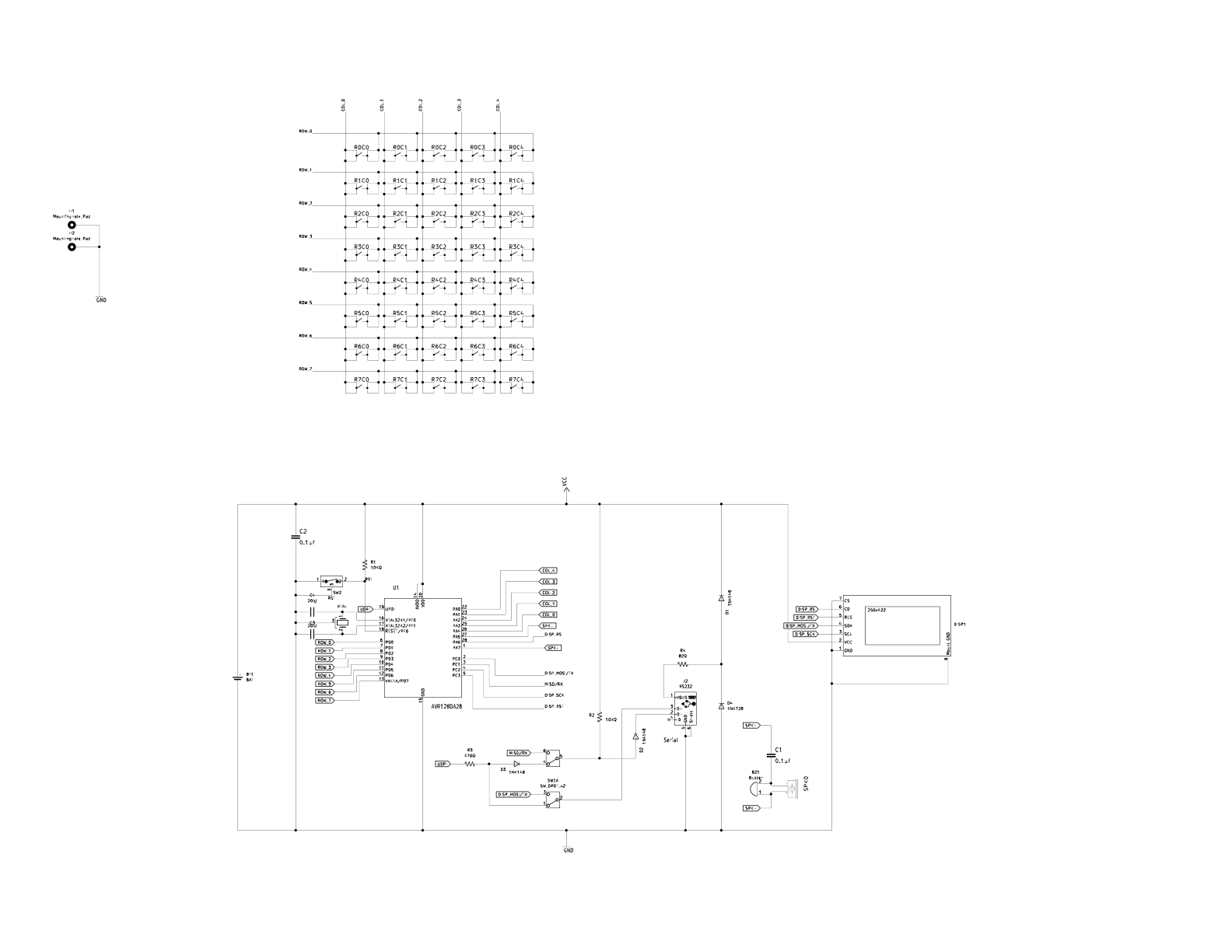Hardware Specifications
-
Microcontroller: AVR128DA28
-
8 Bit
-
Speed: 8-32Mhz
-
128KB Flash
-
16K RAM
-
Real Time Clock with a standard 32.768Khz watch crystal (20ppm)
-
Comunication with standard RS232 (Upload/Download and Flash)
-
-
Display
-
Ultra Low Power (less than 35µA)
-
250x122 pixels
-
High Contrast Reflective Display (No Backlight)
-
-
Power
-
Standard CR2032 Coin Battery
-
Power consumption
-
Standby 8µA (RTC running, Display OFF)
-
Idle: <35 µA (Dispplay on)
-
Running: 2~5mA (depending on selected running speed)
-
-
-
Buttons
-
Tactile Switches with 70gf
-
Color Keycaps
-
PARTS LIST
-
1 - PCB PCB
-
1 - Microcontroler U1 AVR128DA28
-
1 - Battery Holder BAT -
-
1 - Speaker SPK -
-
2 - Ceramic Capacitor C1, C2 0.1µf
-
2 - Ceramic Capacitor C3, C4 20pƒ
-
3 - Small Signal Diode D1, D2, D3 1N4148
-
1 - Zener Diode 3.3V D4 1N4728
-
1 - USB-MINI Female USB MINI -
-
2 - Resistor R1, R2 10KΩ
-
1 - Resistor R3 470Ω
-
1 - Resistor R4 82Ω
-
1 - Slide Switch Slide Switch DPDT
-
1 - Tactile switch 6x3 Right Angle RST -
-
1 - Quartz Crystal XTAL 32.768Khz
-
1 - Display conector 7 pin Male Header -
-
40 - Tactile switch 6x6x7.3mm Buttons 70gf
-
1 - Top Panel
-
1 - Bottom Panel
-
6 - M2 Bolt 6mm
-
6 - M2 Bolt 7mm
-
4 - M2 Brass post 5mm
-
2 - M2 Brass post 7mm
-
6 - M2 1mm plastic washer
-
1 - Blue Keycap
-
1 - Yellow Keycap
-
8 - Grey Keycaps
-
12 - White Keycaps
-
18 - Black Keycaps
-
1 - 3D printed bumper
-
2 - 3D printed Battery Holder
-
4 - Rubber feet
-
1 - LCD Display Module
-
1 - Display bezel
-
1 - USB to Serial Adaptor Cable
3D Printed Bumper
The 3D printed bumper can be downloadded from Thingverse.
Erwin has created a rounded version of the 3D printed bumper. You can download it from Maker World.
Power
The PX-41CX can be powered either by a USB mini cable or a standard CR2032 coin battery.
Using a CR2032 battery form a reputable compay has a typical capacity of around 230mAh.
Power consumption:
-
Sleeping: less than 8µA (keeping the time and maintaining the ram)
-
Idle: less than 35µA (display on)
-
Running: 2mA @ 8Mhz to 6mA @ 32Mhz
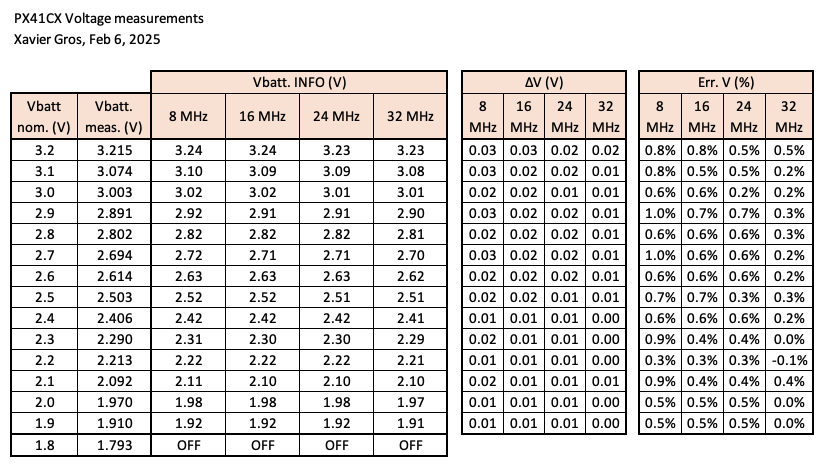
Firmware Update
To udpate the firware you will need a serial to USB cable.
Set the RUN/FLASH slide swith to the FLASH position on the PX-41CX.
Requirements:
Python3 and libs from DXCore
prog.py script from DXCore
Create a new directory and name it tools.
Copy python3 and prog.py script into this directory.
Run the command:
tools/python3/python3 -u tools/prog.py -t uart -u /dev/cu.usbserial-11110 -b 230400 -d avr128da28 --fuses 5:0b11001001 6:0x04 7:0x00 8:0x00 -f px41cx.hex -a write -v
Replace /dev/cu.usbserial-11110 with the actual serial port of your PX-41CX. Replace px41cx.hex with the filename of the new firmware you want to upload.
Firmware
V0.900 first stable version
V0.901 adds alarm support (Build: Aug 27 2024)
MD5: ab065962e6dfcec525bc9db7a10b85a5
V0.902 fixes issue with PX-41CX randomly wakeing up due to alarm routine bug.
MD5: 0fb4bc1e7eac8ad4c0d8b885a84b44d6
V0.903 Added: 4 Line display in PROG mode. Date/Time Format in display header, Splash screen time,
MD5: aa227ef0dd549b106bc80e605c92c5a5
V0.904 (Feb 10 2025) Bug: with SETIME
MD5: 8602ab15b8b5257a404ce7aa0c51ae5b
V0.904 (Feb 13 2025) Fixed Bug SETIME
MD5: 291bbc90512c6acff5459a3ef9f69358
V0.905 (Jul 2025) Fixed power drain when off
MD5: 76024447039dbdfd4f0c414e394fc00b
V0.905-2 (Nov 11 2025) Added a small bell icon to the header when alarms are active.
MD5: 21b4d274a51cc4ac4eacc6cf7046fd8d