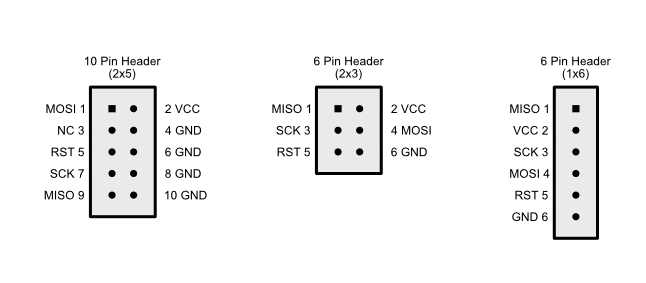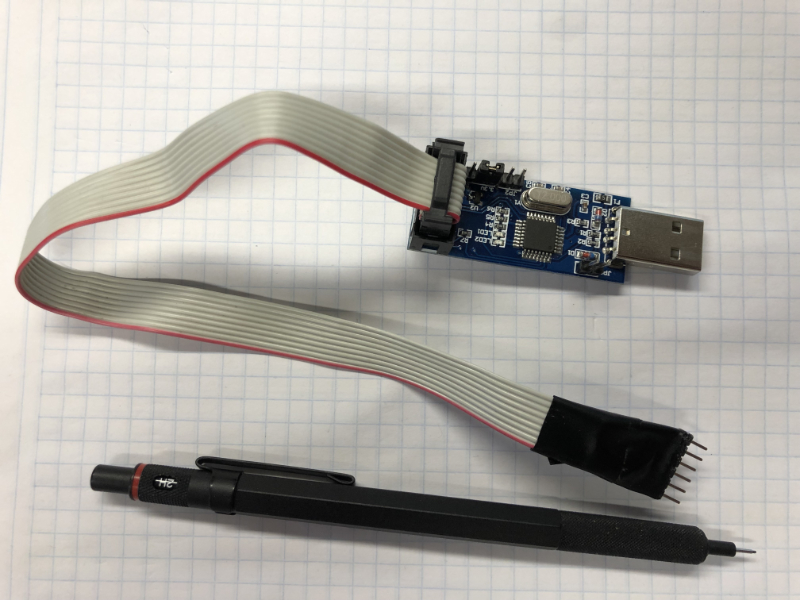Firmware
Latest firmware version v0.901
Minor fixes.
Download Firmware v0.901
* NEW: 2-Line display for the PX-15C.
Added:
- 2-Line display
- DEG indicator
To display 2 lines on the PX-15C, go to the advance page in settings and set REGY to 1.
Download PX-15C 2-line Oct-13-2023 firmware.
Firmware version v0.90
Fixed/Added:
- Fixes some rare bugs
- Improves key detection
- Added visual feedback, when keys are pressed.
- On PX15C, an arrow is displayed when further input is required.
Many thanks to Guido for his extensive bug hunt and new ideas.
Please take you time to see Guido's RPN calculators page.
Download Firmware v0.90
Firmware version v0.89
Download Firmware v0.89
Fixed/Added:
- Fixed broken self tests (PX-15c still shows ERROR 9).
- Fixed broken low battery indicator.
- Better key debounce.
- Changed settings menu activation to 'ON' and '0' Keys, ('ON' ',' key is used to change radix)
- On settings menu:
- Keys '3' and '∑' increments and decrements value by 10.
- Press key '9' to access emulator tweaks.
- RUNC: Number of cycles to execute at a time.
- KEYC: Key cycles to wait before processing it.
- DBOU: key debounce time.
- DISC: 41c only, number of cycles to add before redrawing display.
- SSPC: 41c only, number of Slow Speed Cycles before speedup.
- BATL: Current Battery Level, can't be modified.
- BATT: Low Battery Threshold, can't be modified.
Bugs
Firmware version v0.85:
Bugs:
- 15c: in Prog Mode, key decoder does not decode STO, RCL when /*-+ are used. nor TEST funcion. x mean is shown as X.
Firmware version v0.81:
Bugs:
-
On rare occasions when you turn on the calculator the display won't turn on. It seems this only happens with a low battery.
So, you must turn it back off and on again.
-
Performing the self-test (pressing the ON and X keys at power up) will show ERROR 9.
You will need to press the reset key to restore the calculator to working order.
First Release: Firmware version v0.80:
Bugs::
-
On rare occasions when you turn on the calculator the display won't turn on. It seems this only happens with a low battery.
So, you must turn it back off and on again.
-
In programming mode, the key decoder shows the rolldown label backwards.
-
When you have an Overflow condition, the display will show ±9.999999999×1099 but it won't blink like in the original.
Known Issues:
-
On PX-15C: Performing the self-test (pressing the ON and X keys at power up) will show ERROR 9.
You will need to press the reset key to restore the calculator to working order.
-
The pause (PSE) instruction is shorter since it is running faster than the original.
WARNING!: Pressing the reset key or uploading new firmware will erase all user content (programs and registers)!